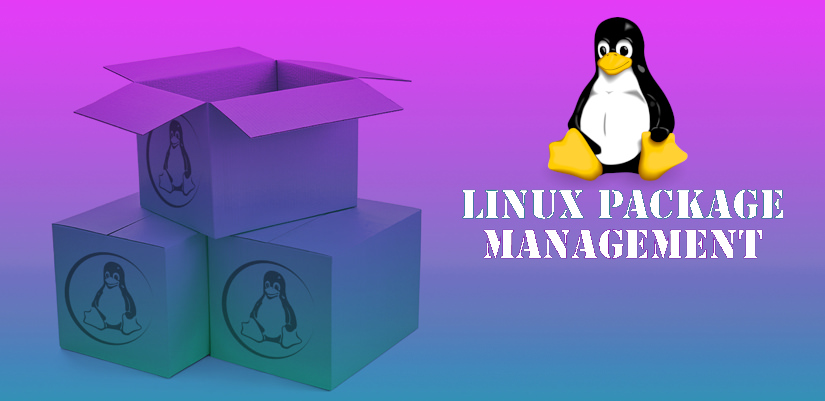Linux package management is a crucial aspect of maintaining a Linux system, allowing users to easily install, update, and remove software packages. Different Linux distributions employ various package management tools, each with its own set of commands and functionalities.
What is Linux Package Management?
Linux Package Management is a set of tools and procedures designed to handle the installation, removal, and updating of software on a Linux system. It simplifies the process of managing software packages by providing a unified way to handle dependencies, track installed packages, and ensure that software installations are consistent and reproducible.
Key aspects of Linux Package Management include:
- Package Format:
- Linux distributions use specific package formats to bundle software and its associated files. Common package formats include RPM (Red Hat Package Manager) used by Red Hat-based systems, and DEB (Debian) used by Debian-based systems.
- Dependency Resolution:
- Software often relies on other libraries or components, known as dependencies. Package management tools automatically handle these dependencies, ensuring that all required components are installed for a given software package.
- Repositories:
- Package repositories are centralized locations where software packages are stored. These repositories contain metadata about available packages, such as version numbers, dependencies, and descriptions. Users can configure their system to fetch packages from specific repositories.
- Installation and Removal:
- Package managers provide commands for installing, updating, and removing software packages. These commands handle tasks like downloading packages, resolving dependencies, and configuring the software on the system.
- Update Management:
- Package managers facilitate the process of keeping software up to date. Users can easily update all installed packages to the latest versions available in the repositories, ensuring that the system benefits from security patches and new features.
- Package Information:
- Package management tools maintain a local database of installed packages, including version numbers and installation status. This information is useful for tracking the software installed on a system and resolving any potential conflicts.
- User Interface Tools:
- Many package managers come with both command-line and graphical user interface (GUI) tools. GUI tools provide an easy-to-use interface for users who may not be comfortable with the command line.
- Rollback and Version Management:
- Some package managers support rollback mechanisms, allowing users to revert to previous versions of packages. This feature is valuable when an update causes compatibility issues.
Popular Linux package management tools include Yum, DNF, RPM, Apt, Dpkg, Aptitude, Zypper, and Pacman, each associated with specific Linux distributions. The choice of package management tool often depends on the distribution in use and user preferences.
Effective package management is essential for maintaining system stability, security, and ensuring a smooth software installation and update process on Linux systems.

Common Usage of Linux Package Management Tools
We’ll explore some of the widely used package management tools: Yum, RPM, Apt, Dpkg, Aptitude, and Zypper.
- RPM (Red Hat Package Manager):
- RPM is a package management system used by Red Hat-based distributions such as Red Hat Enterprise Linux (RHEL), CentOS, and Fedora.
- It allows users to install, update, and remove software packages and provides a way to query the system for installed packages.
- Yum (Yellowdog Updater, Modified):
- Yum is a high-level package management tool that uses RPM as its backend.
- It simplifies the process of managing software packages by handling dependencies automatically.
- Yum repositories store packages and their metadata, making it easier to fetch and install packages.
- Dpkg (Debian Package):
- Dpkg is the package management system used by Debian-based distributions such as Debian itself, Ubuntu, and derivatives.
- It works with the .deb package format and handles package installation, removal, and maintenance of package information.
- Apt (Advanced Package Tool):
- Apt is a set of tools used for package management in Debian-based systems.
- It sits on top of Dpkg and automates the retrieval, configuration, and installation of packages, including handling dependencies.
- Apt uses repositories to fetch package information and files.
- Aptitude:
- Aptitude is a text-based frontend for Apt and Dpkg, providing a user-friendly interface for package management.
- It offers advanced package management features, such as resolving complex dependency issues and interactive package management.
- Zypper:
- Zypper is the default package management tool for SUSE and openSUSE distributions.
- It can install, update, and remove packages, and it handles dependencies efficiently.
- Zypper supports multiple repositories, making it easy to access a wide range of software packages.
Understanding these package management tools is essential for Linux system administrators and users. The choice of tool often depends on the Linux distribution in use, as different distributions favor specific package management systems. As we delve deeper into each tool, we’ll explore their commands, features, and best practices for effective package management on Linux systems.
Conclusion
In conclusion, Linux Package Management is a vital aspect of maintaining and administering Linux systems. It provides a systematic and efficient way to handle the installation, updating, and removal of software packages. Key features include standardized package formats, dependency resolution, repositories, installation and removal commands, update management, and tools for user-friendly interactions.
Different Linux distributions have their own package management tools, such as Yum, DNF, RPM, Apt, Dpkg, Aptitude, Zypper, and Pacman, tailored to the specific needs and conventions of each distribution. These tools play a crucial role in ensuring the stability, security, and consistency of Linux systems.
Efficient package management offers several advantages, including:
- Dependency Management: Package managers automatically handle dependencies, simplifying the process of installing and updating software by ensuring that all required components are present.
- Consistency: Package management tools help maintain a consistent and reproducible environment across multiple systems by tracking installed packages and their versions.
- Security: Regular updates provided by package managers ensure that the system benefits from the latest security patches, reducing vulnerabilities and enhancing overall security.
- Ease of Use: Package managers offer both command-line and graphical interfaces, catering to users with varying levels of expertise. This flexibility makes software management accessible to a wide range of users.
- Rollback and Version Control: Some package managers support rollback features, allowing users to revert to previous package versions if an update causes issues. This feature is valuable for maintaining system stability.
Understanding the nuances of package management is essential for Linux system administrators, developers, and users. It enables them to efficiently manage software installations, updates, and configurations, contributing to the overall reliability and performance of Linux-based systems. As technology evolves, Linux package management tools continue to adapt, providing enhanced features and improved user experiences in the ever-growing Linux ecosystem.