A time zone is a geographic region that has the same standard time. Typically the time zone is set during the installation of the operational system, but it can be easily changed at a later time.
Using the correct time zone is essential for many systems related tasks and processes. For example, the cron daemon uses the system’s time zone for executing cron jobs. The time zone is also used for logs timestTo amps.
To Check the Current Time Zone
timedatectl is a command-line utility that allows you to view and change the system’s time and date. It is available on all modern systemd-based Linux systems.
#timedatectl
The output above shows that the system’s time zone is set to UTC.
To Change the Time Zone in Linux
Before changing the time zone, you’ll need to find out the long name of the time zone you want to use. The time zone naming convention usually uses a “Region/City” format.
To see list all available time zones, enter:
#timedatectl list-timezones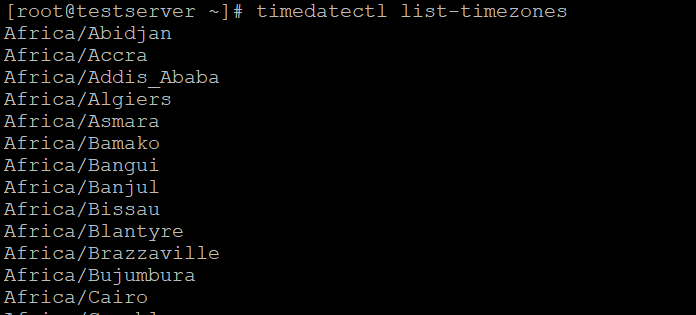
Once you identify which time zone is accurate to your location, run the following command as root or sudo user:
To set the time zone to ‘Asia/Kolkata’, enter:
sudo timedatectl set-timezone <your_time_zone>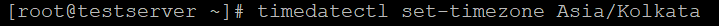
To verify the change, invoke the timedatectl command again:
# timedatectl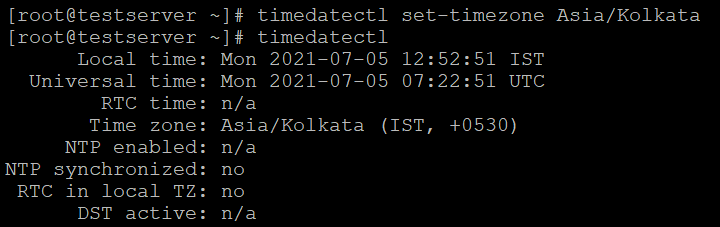
Mission accomplished! You’ve successfully changed your system’s time zone.