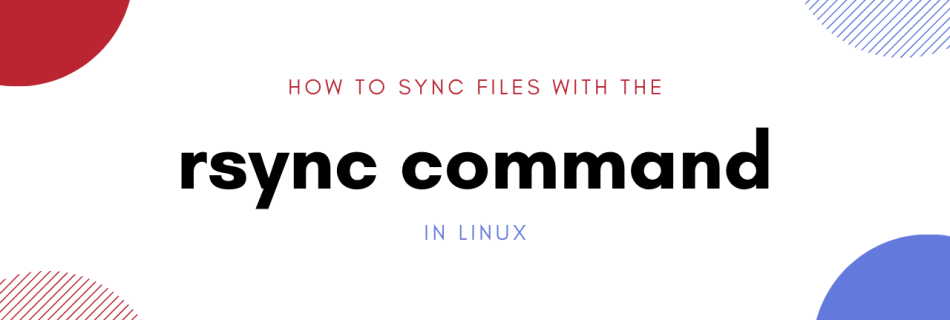LAMP in Centos 7 Easy steps to install and configure
In my previous post I have posted the LAMP configuration in centos 6 and also how to install the wordpress. Here I took joomla open source for installing and configuring of LAMP for centos 7. There is no difference between centos 6 and centos 7 the version only changed. And there is slight difference in …
Read more “LAMP in Centos 7 Easy steps to install and configure”