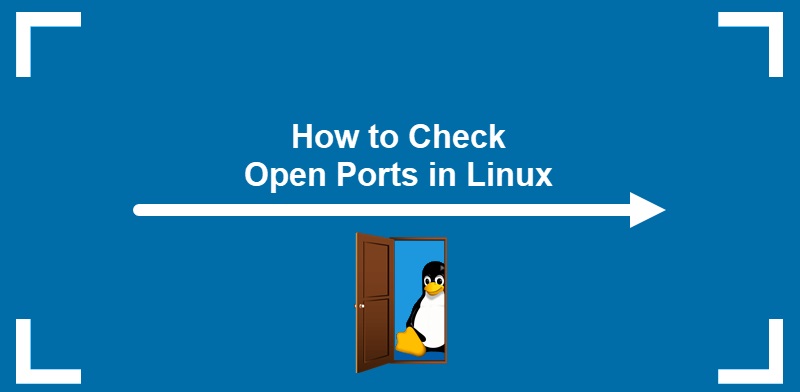How To Resolve cPanel Login Issues?
How To Resolve cPanel Login Issues ~ Are you having trouble logging into your cPanel account? Whether it’s a forgotten password, an unrecognized IP address, or another issue entirely, getting locked out of your cPanel can be very frustrating.
Table of Contents
Fixing cPanel Login Issues
1. Verify Correct Username and Password
- Ensure that you’re entering the correct username and password. Sometimes, even minor typos can cause login issues.
- Remember that cPanel login credentials are case-sensitive.
2. Check cPanel URL and Port
- The default cPanel login URL format is usually
http://yourdomain.com/cpanelorhttps://yourdomain.com:2083. - Make sure to use the correct URL and port number. If your domain is not yet connected, you can try logging in using the server IP, like
http://[IP]:2083.
3. Clear Browser Cache and Cookies
- Cached data or cookies can sometimes interfere with login attempts. Clear your browser’s cache and cookies, then try logging in again.
4. Reset the Password
- If you’ve forgotten your password, you can reset it through your hosting provider’s control panel or contact support to reset it.
- In WHM (Web Host Manager), administrators can reset a cPanel account password by following these steps:
- Go to Account Functions > Password Modification.
- Choose the account and reset the password.
5. Whitelist Your IP Address
- Some cPanel servers have firewalls that automatically block repeated unsuccessful login attempts.
- If your IP is blocked, contact your hosting provider to have your IP whitelisted or unblocked.

6. Check Firewall Settings and Security Tools
- If you are using security plugins or firewall software (like CSF, ConfigServer Security & Firewall), check if they are blocking access.
- Disable any such tools temporarily to see if they are causing login issues.
7. Verify Account Status with Hosting Provider
- If your hosting account is suspended (e.g., due to non-payment), you may be restricted from logging in.
- Contact your hosting provider to check the account status.
8. Use cPanel’s Forgot Password Link (If Enabled)
- Some cPanel setups allow users to reset their password through a “Forgot Password” link on the login page. Use this option if available.
9. Check Browser Compatibility
- Sometimes, outdated browsers may cause login issues with cPanel. Try using another browser, or update your current one.
10. Contact Hosting Support
- If none of the above steps work, reach out to your hosting provider. They should be able to help with further troubleshooting, and they can reset your credentials if needed.
These steps should help you diagnose and resolve most cPanel login issues.