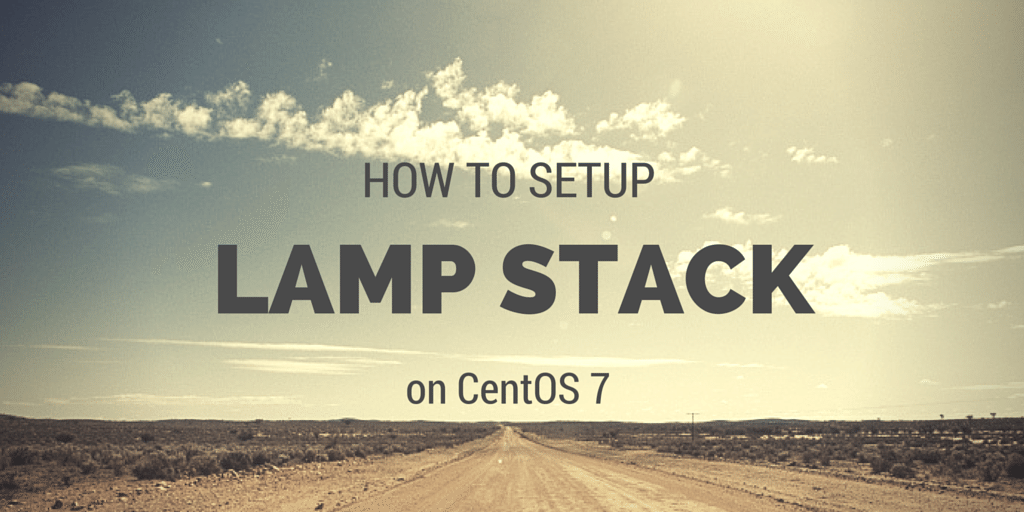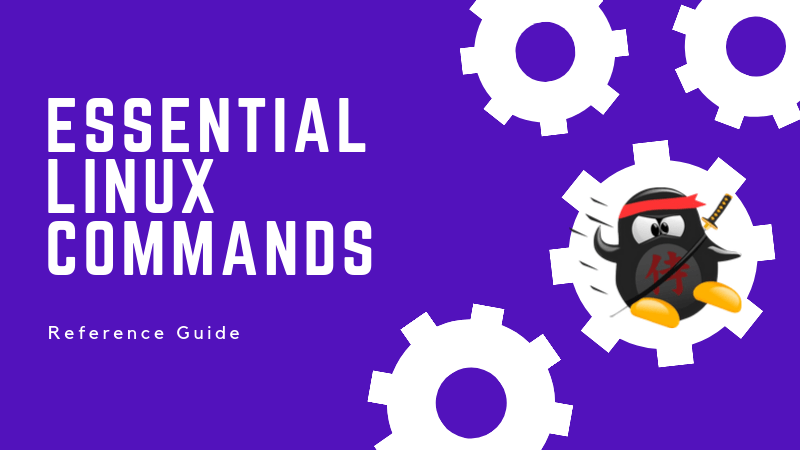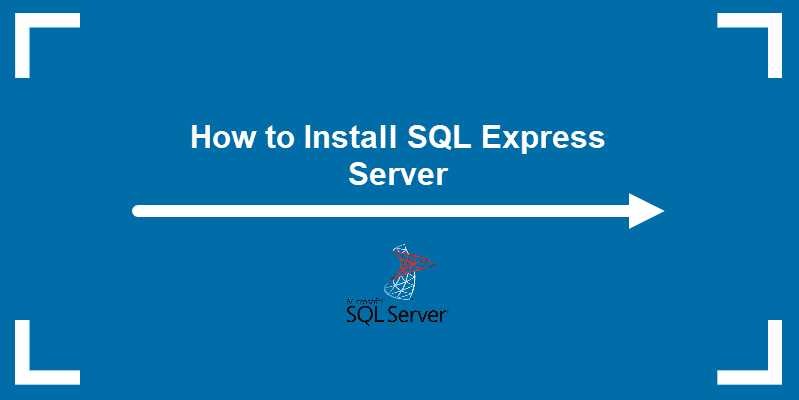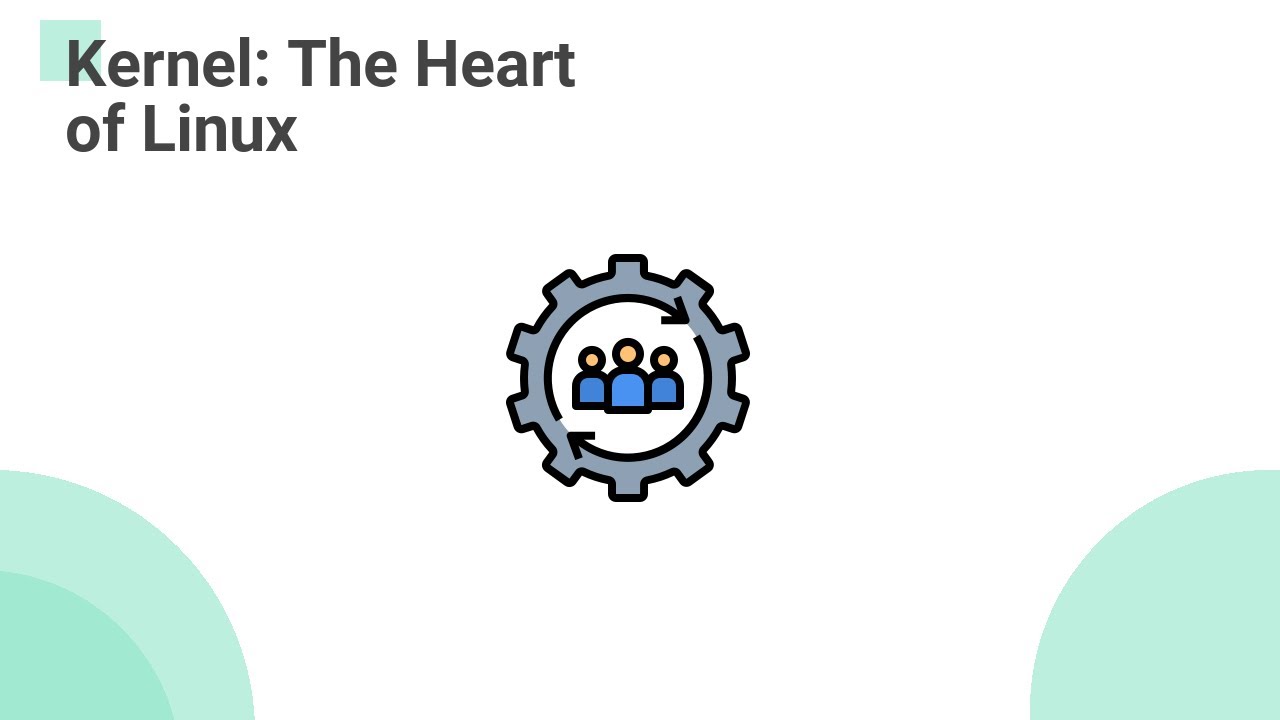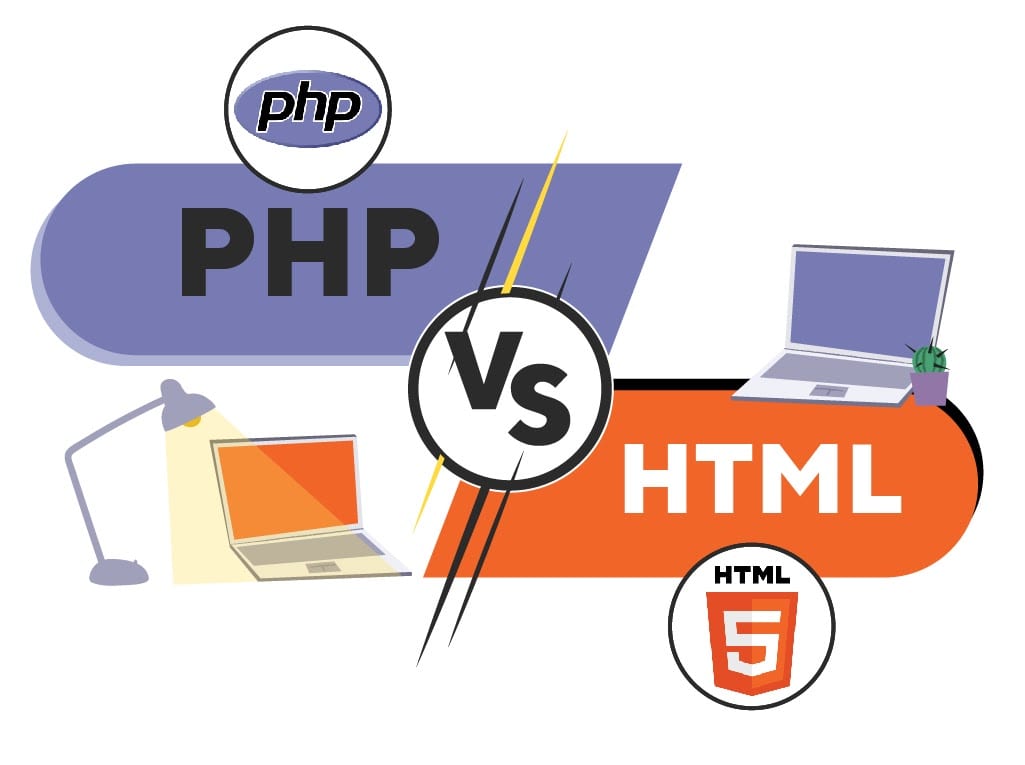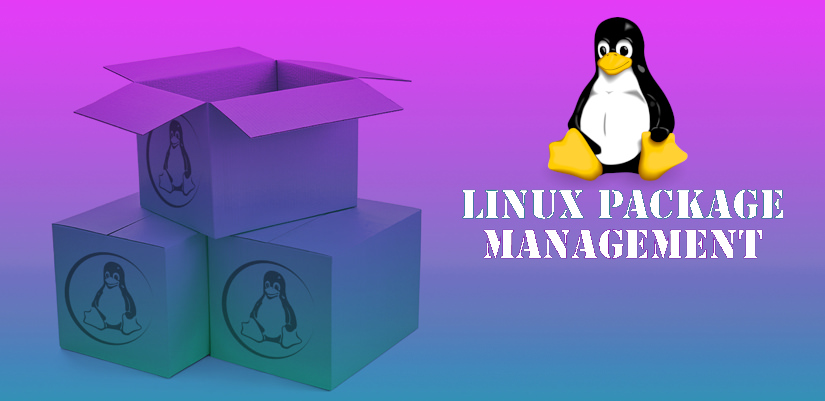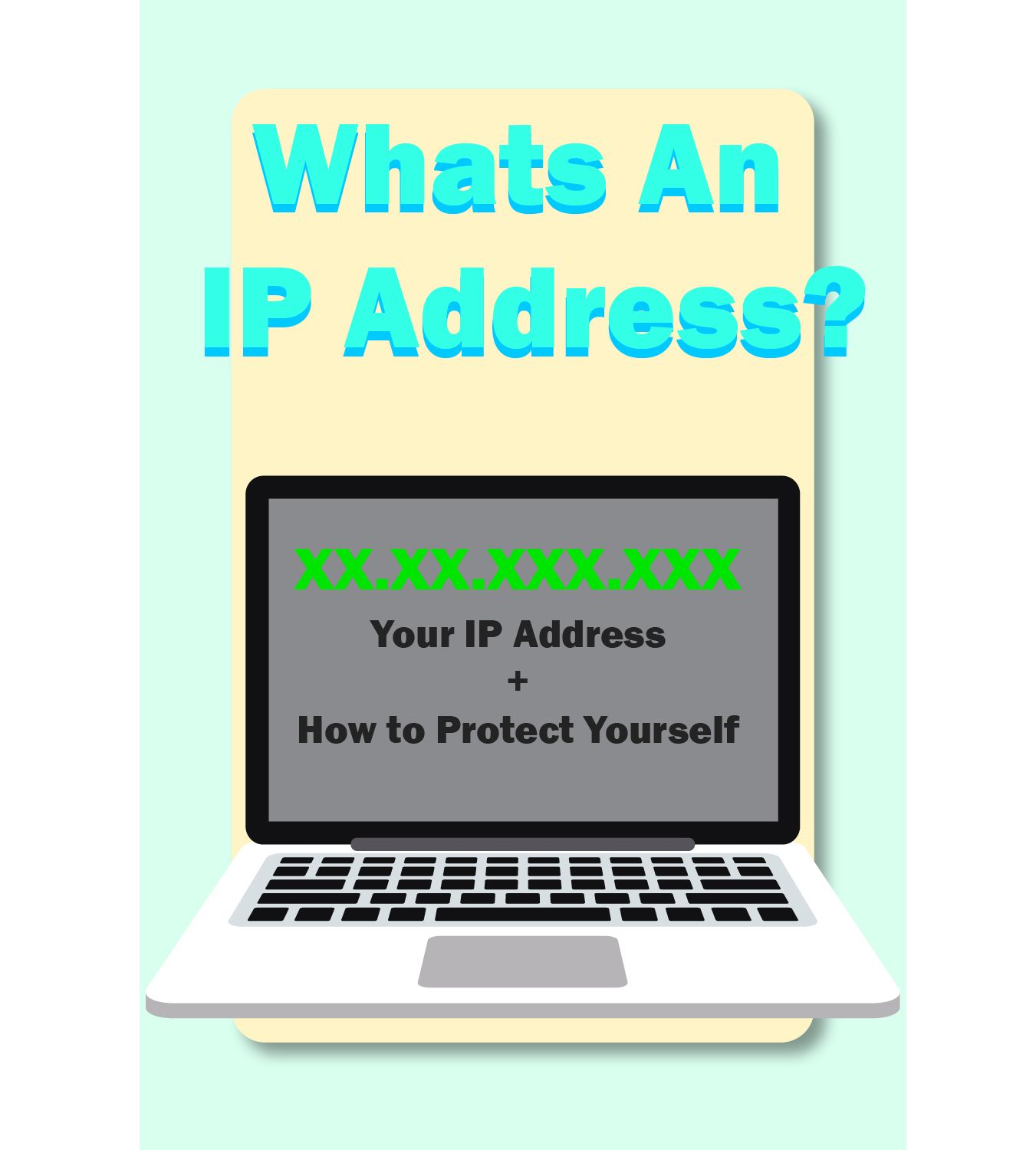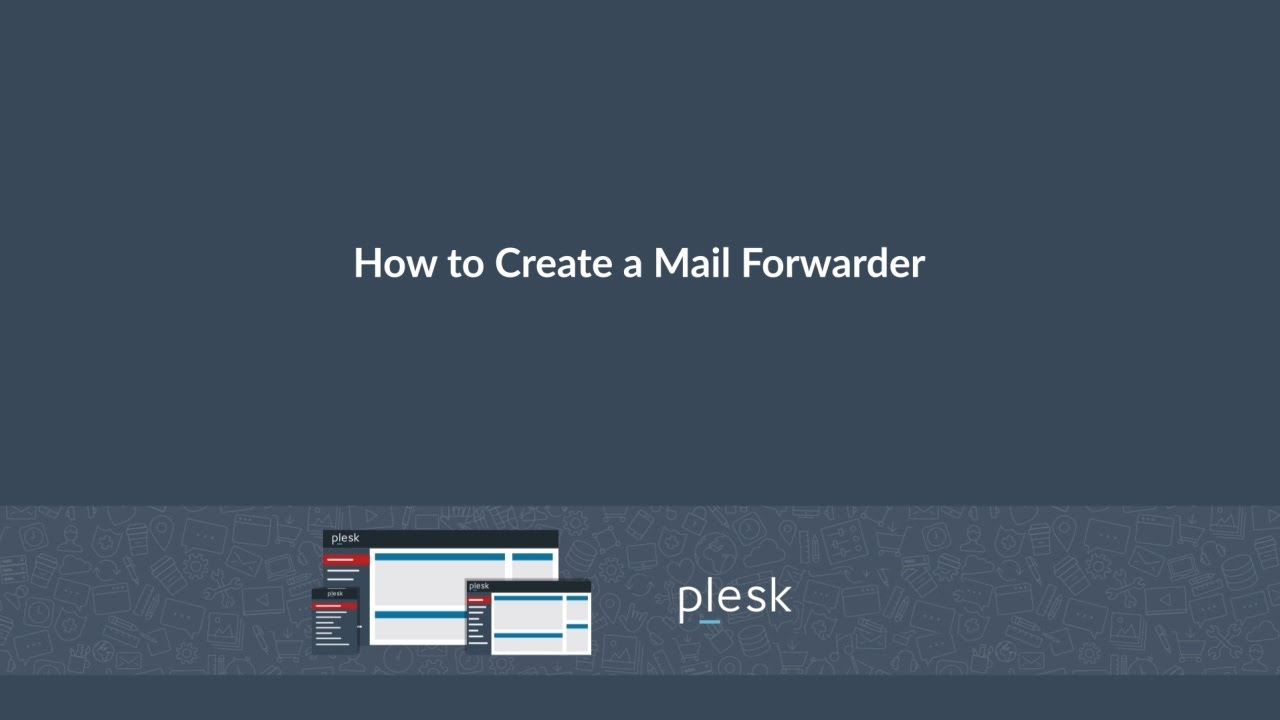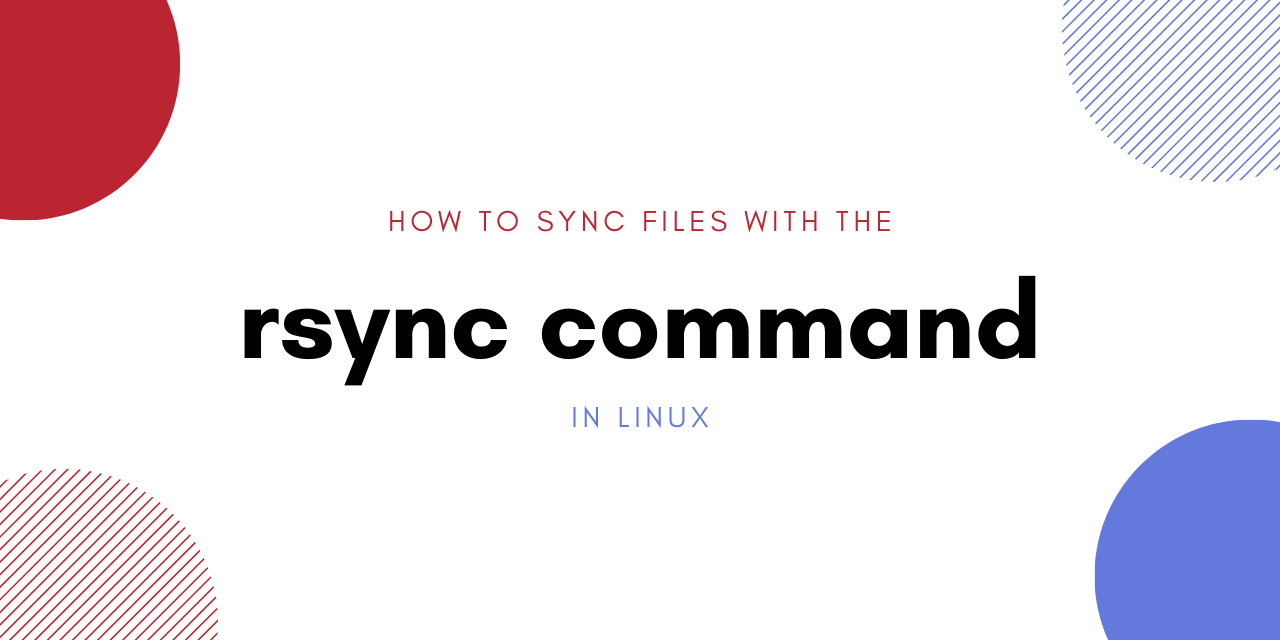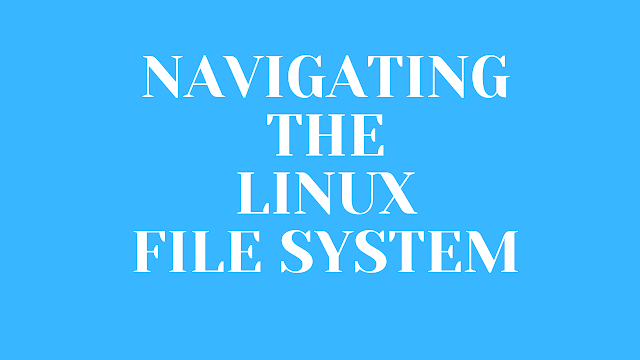Information
-
RESTRICT_SYSLOG is disabled error in CSF
RESTRICT_SYSLOG is disabled error in CSF (ConfigServer Security & Firewall) is used to control whether non-root users are allowed to send messages to the syslog daemon, which could potentially allow users to flood the syslog with messages. When you receive a RESTRICT_SYSLOG is disabled error in CSF, it means that this security measure is not enabled, and non-root users are currently able to send messages to syslog. This could be considered a security risk in some environments. To enable RESTRICT_SYSLOG in CSF via control panel, follow these steps: Log in to control panel: Access your control panel by navigating to your server URL and logging in with your credentials. Navigate to CSF: In the…
-
How to Disable or Fix Windows RDP Account Locked Out Error
This article will explain how to Fix Windows RDP Account Locked Out Error In some cases if we entered wrong password multiple times than the user was blocked in windows server due to security reasons. If you’re unable to login over to Remote Desktop due to this error it’s due to the default lockout policy for your OS install is set to lock the account temporarily after so many login attempts. You can either disable the lockout policy completely or change it to a different threshold. Follow the steps below to Fix Windows RDP Account Locked Out Error Go to the following group policy setting in your Windows server, Step 1:…
-
How to install SQL Server Express edition 2019
The last several versions of Microsoft’s SQL server have seen the introduction of a number of new features. However, not all users will find these necessary, and many may wish to turn to the more lightweight SQL Server Express instead. What Is SQL Server Express SQL Server Express is a free, lightweight edition of Microsoft’s SQL Server database management system. It is designed for easy deployment and provides core database features, making it suitable for small-scale applications, learning, development, and testing. SQL Express Installation Guide To install SQL Server Express Edition 2019, follow these steps: Step 1: Download SQL Server Express 1. Visit the download SQL Server Express page on the official Microsoft website.…
-
Best Understanding the Kernel: The Heart of the Operating System
The kernel is one of the most fundamental components of an operating system (OS). It serves as a bridge between the hardware and the software, ensuring that various applications can function smoothly on a device. This blog post will delve into the intricacies of the kernel, its functions, types, and its vital role in computer systems. We will also explore different architectures, the process of development, and its future prospects. What is a Kernel? The kernel is a core component of an operating system that manages system resources and provides essential services to other parts of the OS and applications. It operates at a low level, interacting directly with the…
-
Common WordPress Errors and How to Fix Them
Common WordPress Errors ~ WordPress is a robust and versatile platform, but users can occasionally encounter errors that disrupt their site’s functionality. Here are some common WordPress errors and how to fix them: 1. Internal Server Error (WordPress Errors) Causes: Fixes: 2.Error Establishing a Database Connection Causes: Fixes: 3. White Screen of Death Causes: Fixes: 4. 404 Error on Posts Causes: Fixes: 5. Memory Exhausted Error Causes: Fixes: By following these fixes, you can resolve common WordPress errors and maintain a smooth, functioning website. If issues persist, consider reaching out to your hosting provider or a professional developer for further assistance.
-
Creating a Website Backup Using Terminal and Command Line
Creating a website backup using the terminal and command line involves several steps, depending on your hosting environment and the specifics of your website. Here’s a general guide: About making a website backup via terminal and command line You can use the terminal and command line to create a backup of your website by following the instructions in this article. We will demystify the process so that website owners with varying degrees of technical expertise can utilize it, debunking popular myths that claim these kinds of practices are only for tech-savvy users. At the conclusion of this adventure, you will have both a dependable backup of your website and renewed…
-
Understanding Resource Limits CPU, RAM, and IO Usage in Web Hosting
What limits are imposed on a shared server? Each provider decides the limits of hosting resources based on different evaluations, which include not only a technical part but also a commercial part. For example, some providers offer unlimited RAM, but limit processes as much as possible in order to promote this feature. While others make more balanced choices. You will hardly find two different providers that have the same limits unless they have copied each other. Everyone knows what disk space and monthly traffic are, but what about the other hosting resource limits? What are they? What do they mean? Checking your current usage It is possible to check your…
-
How to Check Website Security
Website security refers to the measures and practices implemented to protect websites from unauthorized access, data breaches, attacks, and other cyber threats. The goal of website security is to ensure the confidentiality, integrity, and availability of website data and services. Website security on a hosting provider involves various measures and services offered by the hosting provider to ensure the protection of websites hosted on their servers. Checking the website security involves evaluating various aspects of its setup and configuration to ensure it is protected against common threats and vulnerabilities. Steps and tools to Assess Website Security 1. Check for HTTPS 2. Use Website Security Scanners and Tools 3. Verify Security Headers 4.…
-
Single CPU Server vs. Dual CPU Server: Which is Best for You?
When it comes to choosing between a single CPU server and a dual CPU server, the decision can significantly impact your business operations, performance, and budget. Both types of servers have their own advantages and use cases. This blog post will help you understand the key differences, benefits, and potential drawbacks of each option so you can make an informed decision. Understanding CPUs in Servers A CPU (Central Processing Unit) is essentially the brain of a server. It performs calculations and executes commands to run applications and manage data. Servers can be equipped with one or more CPUs, and this configuration directly affects the server’s performance capabilities. Main difference: Single…
-
How To Fix The ERR_SSL_PROTOCOL_ERROR
The ERR_SSL_PROTOCOL_ERROR is a common error encountered in web browsers when there’s an issue with the SSL (Secure Sockets Layer) connection. This can be caused by several factors ranging from browser settings to server configurations. Here are steps you can take to troubleshoot and fix this error: Steps To Fix The ERR_SSL_PROTOCOL_ERROR 1. Check Your System Date and Time Incorrect date and time settings can interfere with SSL connections. 2. Clear Browser Cache and Cookies Clearing your browser’s cache and cookies can resolve SSL-related issues. 3. Update Your Browser Ensure that you’re using the latest version of your web browser. 4. Disable Browser Extensions Sometimes, browser extensions can interfere with…