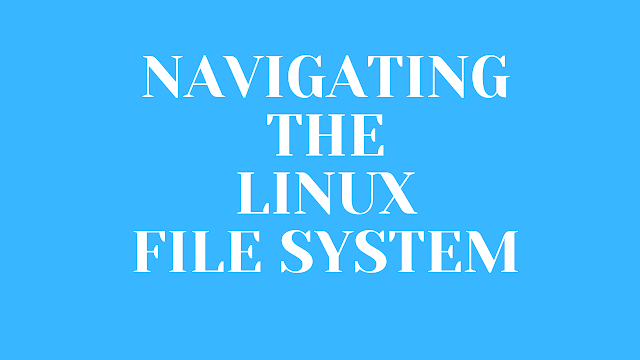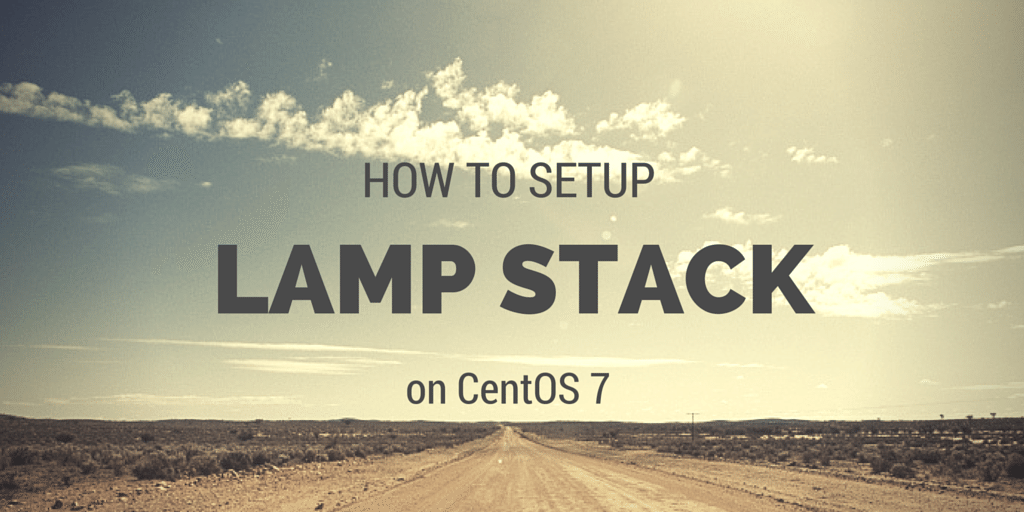Adding name servers in command line
Properly configuring name servers is essential for any Linux server that needs to resolve domain names into IP addresses. Whether you’re setting up a server or managing a local machine, knowing how to configure name servers on Linux can significantly improve your network performance and reliability.
Adding nameservers to your system’s configuration via the command line depends on the operating system you are using. Here’s how to do it on major systems:
Why nameservers important?
Nameservers play a critical role in the Domain Name System (DNS), which is essential for how the internet functions. Here’s why they are important:
1. Resolving Domain Names to IP Addresses
- Purpose: Computers communicate using IP addresses (e.g.,
192.168.1.1), but humans find it easier to use domain names (e.g.,example.com). - Function: Nameservers translate human-readable domain names into machine-readable IP addresses. Without nameservers, you’d need to remember IP addresses for every website you visit.
2. Efficient Internet Navigation
- Nameservers ensure that DNS queries are routed efficiently, helping users connect to the closest or most appropriate server for a faster and more reliable experience.
3. Decentralized Management of the Internet
- DNS is a distributed system, and nameservers enable this decentralization by allowing individual organizations or entities to manage their domains while being part of the global DNS hierarchy.
4. Customization and Control
- Domain owners can configure their nameservers to direct users to specific servers or resources, such as hosting providers or cloud services.
- Custom nameservers enable companies to implement load balancing, failover mechanisms, and other advanced configurations.
5. Security Enhancements
- Modern nameservers often include protections against cyber threats like DNS spoofing, cache poisoning, or Distributed Denial of Service (DDoS) attacks.
- Tools like DNSSEC (DNS Security Extensions) improve the authenticity and integrity of DNS responses.
6. Impact on Website Performance
- Faster nameservers reduce the time it takes to resolve DNS queries, contributing to better website load times and user experiences.
Examples of Nameserver Use Cases
- When you type
www.google.com:- Your device queries a nameserver to find Google’s IP address.
- The nameserver responds with the correct IP address.
- Your browser connects to the server hosting Google’s website.
Without nameservers, the internet would be far less user-friendly and efficient, as we would rely on memorizing numeric IP addresses or using static routes for every connection.
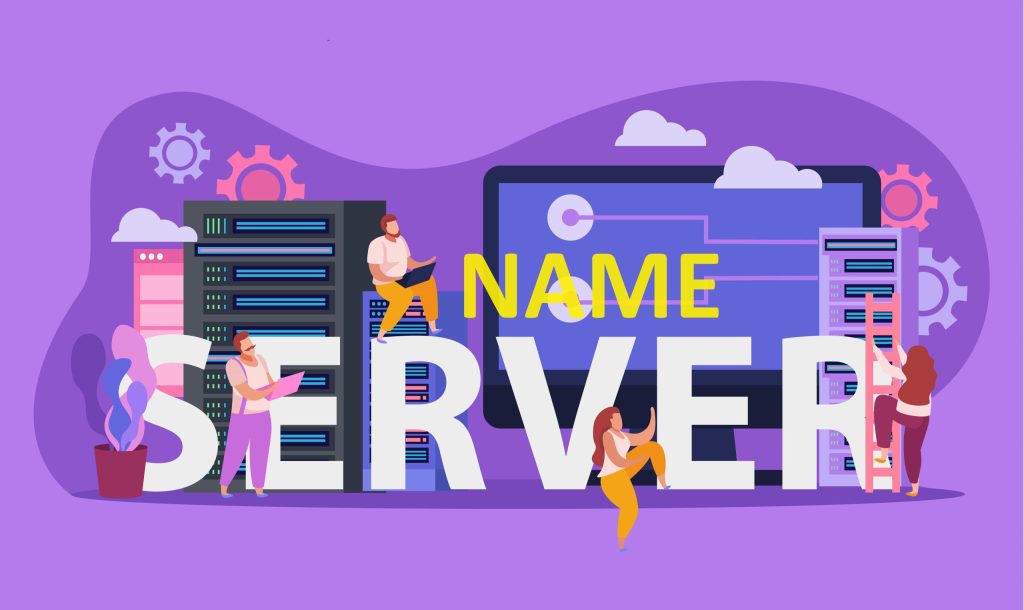
Adding name servers using command line
1.Log into the root via ssh
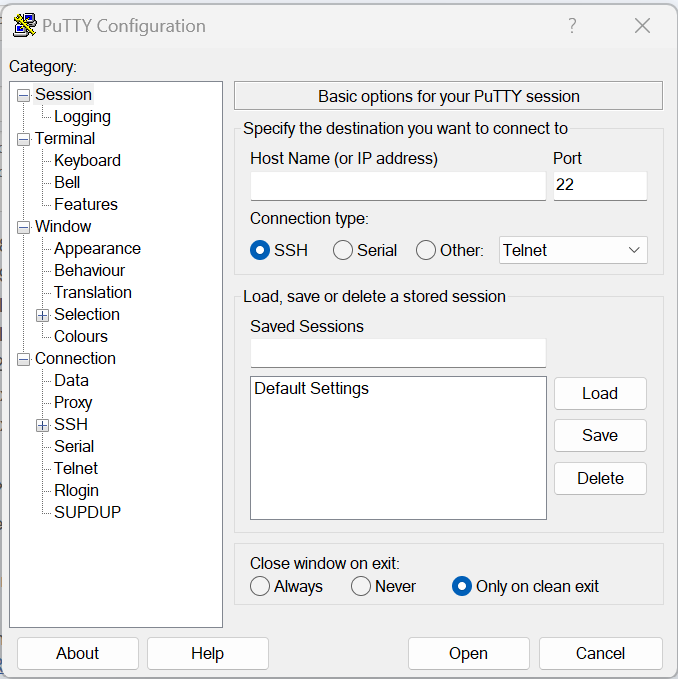
2.open your favourite editor and edit
nano /etc/nameserverips file
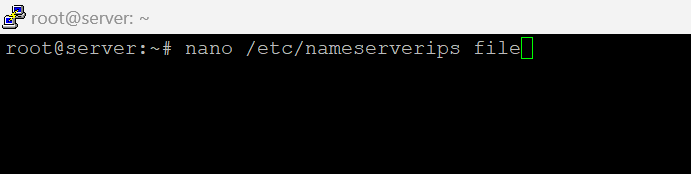
ns1.domainname=x.x.x.x
ns2.domainname=x.x.x.x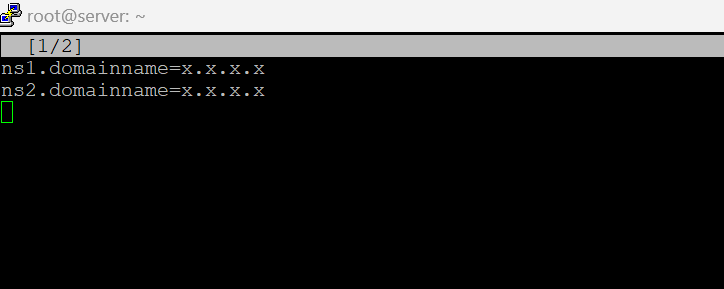
3.Update the name server
4.save the file.
Conclusion
In conclusion, nameservers are the backbone of the Domain Name System (DNS) and a vital component of how the internet functions. They simplify our digital interactions by translating user-friendly domain names into machine-readable IP addresses, ensuring seamless connectivity.
Their role extends beyond basic translation, as they enhance internet performance, security, and decentralization, enabling efficient web navigation and empowering domain owners with customization and control. Without nameservers, the internet would be far more complex and inaccessible for everyday users. They are essential for a fast, secure, and user-friendly internet experience.